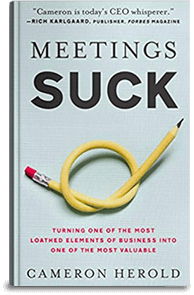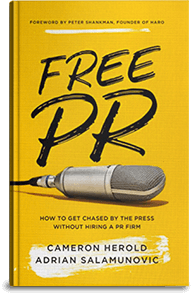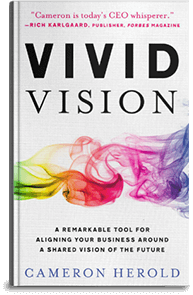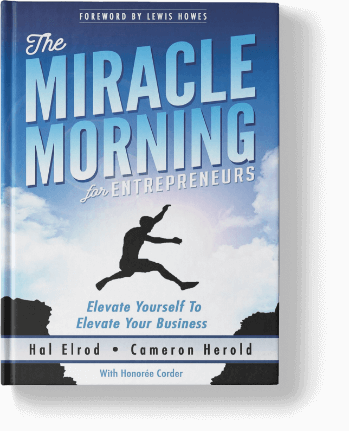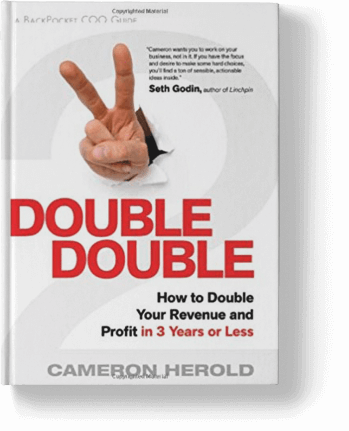Business leaders are expected to be professional, organized, and on top of things, so why do you have thousands of emails in your inbox? Keeping all your emails in your inbox is clutter. It’s like keeping all your physical mail in the mailbox. You have to dig through it all to find what is new.
As a business leader, you shouldn’t have to do that. Here’s how CEOs, COOs, and their employees should handle their email.
Delete
Prior to doing anything else with an email, ask yourself very quickly if you need to do anything with it. If not, delete it. If yes, do what you need to do, then delete it.
This is also important for any spam mail you’re getting. It’s easy to accidentally be added to a mailing list. Next thing you know, you’re getting two emails a day about a service that you don’t use. Take the time to remove yourself from the lists that you don’t need to be on. They just create more of a mess for you that a busy business leader does not have the time to be constantly dealing with.
Delegate
Not everything that needs to be dealt with needs to be dealt with by you. You’re a business leader, some things just aren’t worth your time. If you get an email about a task that someone other than you is perfectly capable of doing, then give it to them.
Get out of the habit of dealing with all the emails yourself. If someone else can deal with it, give it to them, then delete it from your own inbox. You don’t need it. Now it’s just clutter, no matter how much you tell yourself you might need it again. How many times have you told yourself you might need an email again? Now, how many times have you actually ended up needing it?
Do
If it’s something you can deal with right away, then do it. Answer the email, solve the problem, hit send, then delete that email from your inbox.
You’ll always have copies of those emails in your All Mail or Sent or Deleted, so don’t worry. You just don’t need it sitting in your main inbox forever. It’s just messy and distracting.
Drag
If you genuinely don’t have time to deal with it right away, then drag it into a folder. What folder, you may be asking. Well, create four new folders titled End of Day, End of Week, Follow Up, and Casual Reading.
Creating folders really helps you to stay organized. It’s really easy to lose track of tasks you have to do if they’re sitting in a cluttered inbox. That’s where folders come in!
- End of Day: This a folder where the emails in it will get dealt with starting at 3 pm or later. These emails are ones you’ll have handled by the end of the day. Storing them here keeps them organized so that the thought of remembering to answer isn’t nagging at you all day.
- End of Week: This is a folder where you’ll handle emails starting on Thursday or Friday and have them dealt with by the end of the week.
- Follow Up: These are emails you can flag to follow up with the sender later on. No real immediate action is needed.
- Casual Reading: This is just some informational stuff that you don’t need to read but you might want to at some point. Every few months, delete any that are older than three months. If you haven’t read them by then, it’s likely that you never will.
Now all that’s left is for you to try it! Dealing with your inbox like this makes life for a business leader a whole lot easier. Organization at it’s finest.
If you have questions or would like more information, I’d be happy to help. Please send an email, and my team will get in touch with you!
Editor’s Note: This post was originally published in May 2013 and has been edited for accuracy and comprehensiveness.